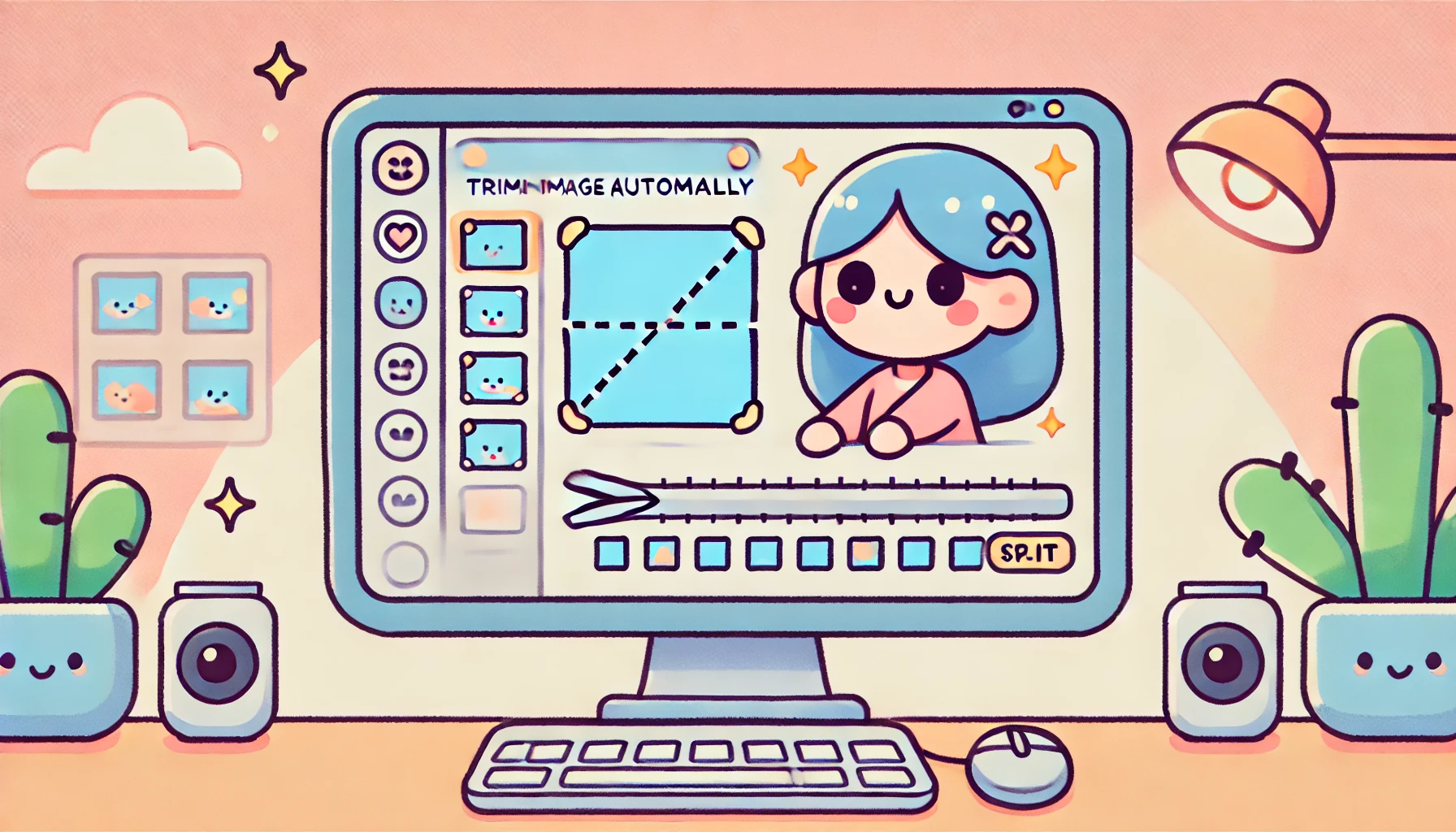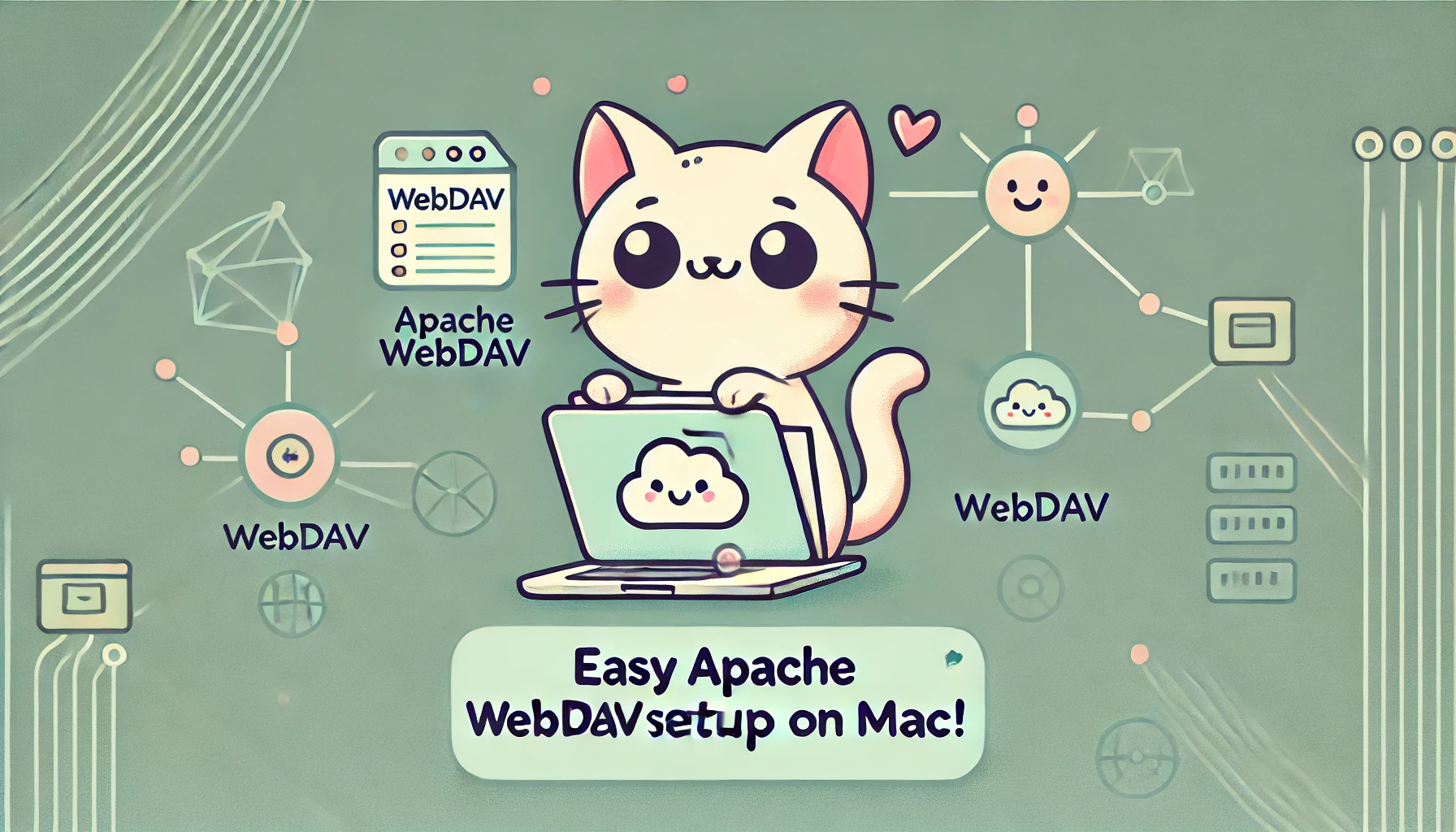Mac OS で Recline をインストールする完全ガイド
KAN YOSHIDA
株式会社アートジャンキー
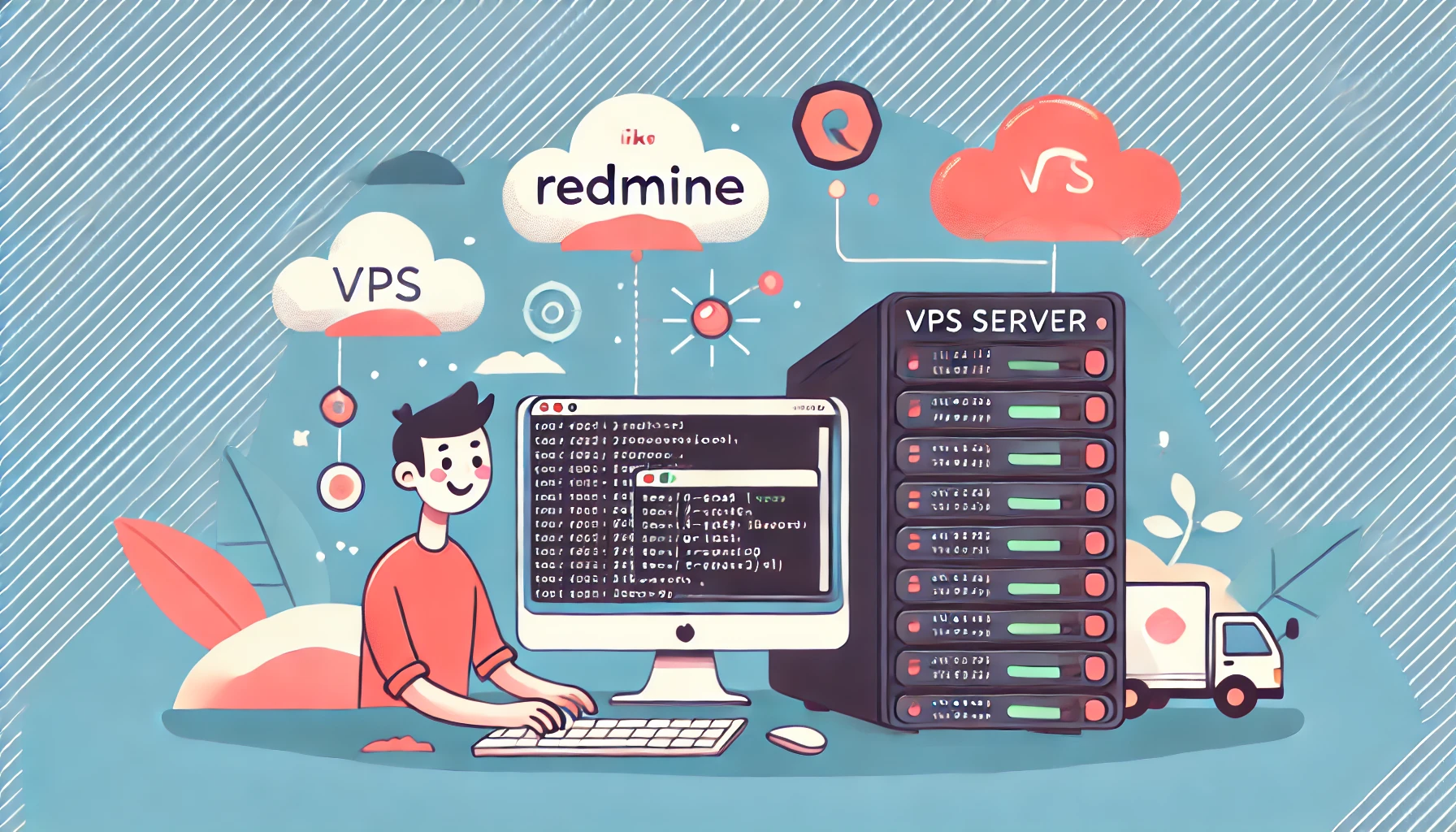
rbenvをインストール
Rubyのバージョンを複数管理出来るようにしておきます。
git clone https://github.com/rbenv/rbenv.git ~/.rbenv
echo 'export PATH="$HOME/.rbenv/bin:$PATH"' >> ~/.bash_profile
echo 'eval "$(rbenv init -)"' >> ~/.bash_profile
source ~/.bash_profile既存のリポジトリを複製
sudo git clone https://github.com/sstephenson/ruby-build.git /usr/local/src/.rbenv/plugins/ruby-buildruby-buildのインストール
git clone https://github.com/rbenv/ruby-build.git ~/.rbenv/plugins/ruby-buildRubyのインストール
rbenv install 3.1.4
rbenv global 3.1.4
rbenv rehashRailsのインストール
gem update --system
gem install nokogiri -- --use-system-libraries
gem install bundler rails -N
rails -vPassengerをインストール
gem install passenger -N
rbenv rehash
passenger-install-apache2-module (6分かかる)
passenger-install-apache2-module --snippet | sudo tee /etc/httpd/conf.d/passenger.conf > /dev/nullPassengerの既存設定に3行追記
<Directory "/opt/local/redmine/src/redmine-5.1.0/public">
Require all granted
</Directory>Passengerのバージョン確認
passenger-config --version