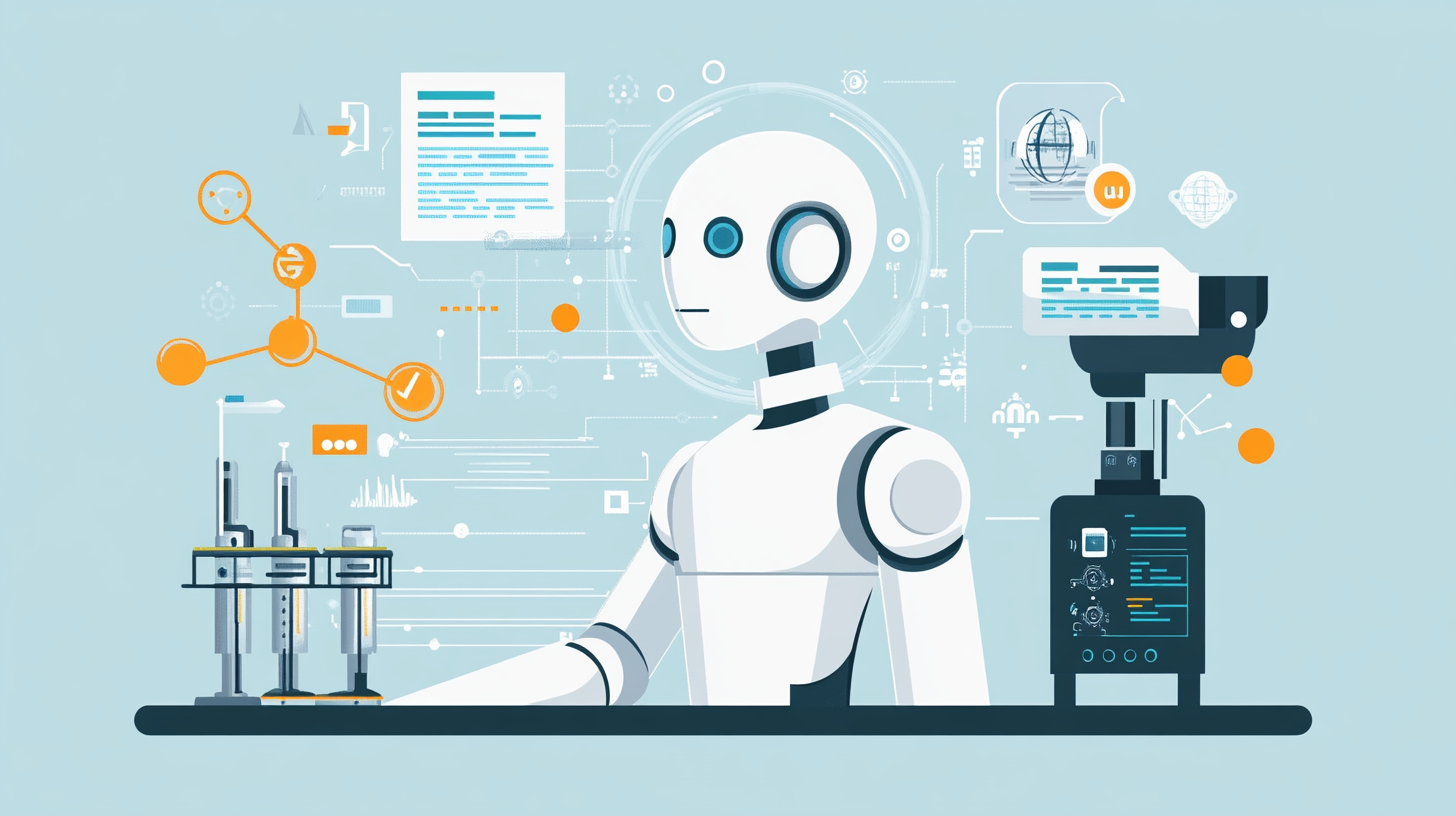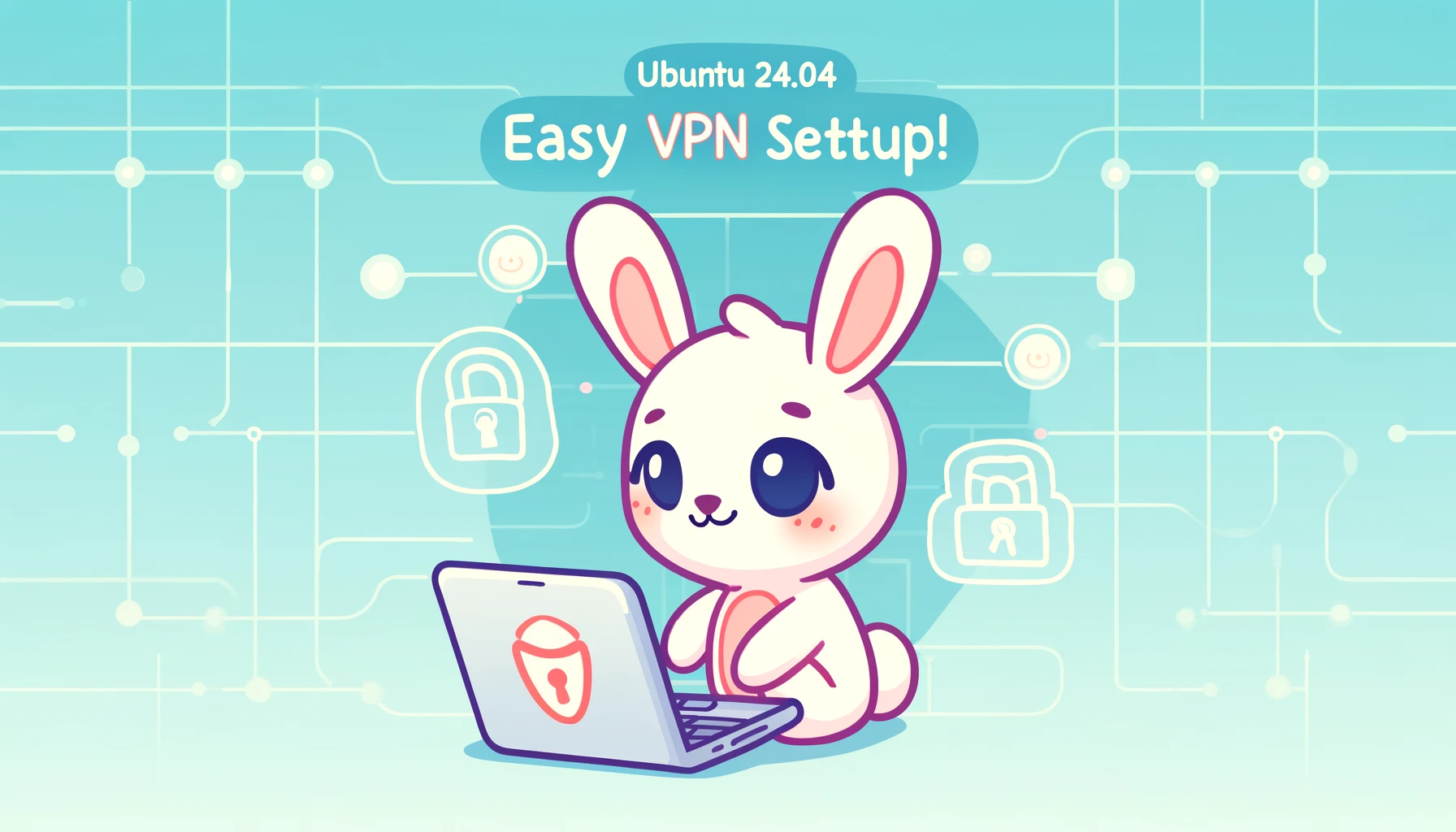【Macユーザー向け】Kritaとkrita-ai-diffusionのインストールとエラー解決編
KAN YOSHIDA
株式会社アートジャンキー
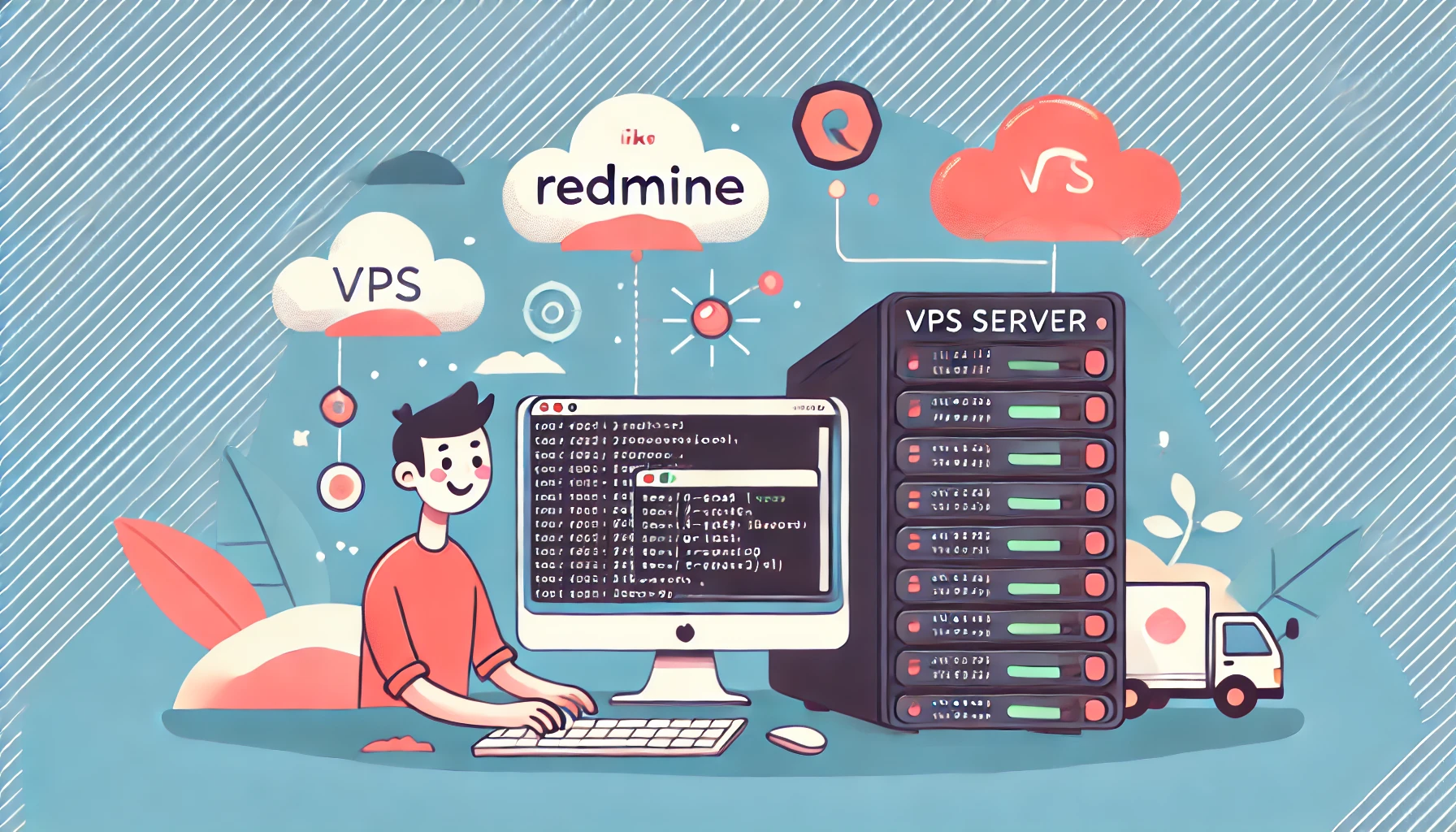
Redmineをインストールするフォルダを用意
sudo mkdir -p /opt/local/redmine/src
cd /opt/local/redmine/srcRedmineをダウンロードして展開
sudo wget http://www.redmine.org/releases/redmine-5.1.0.tar.gz
sudo tar zxf redmine-5.1.0.tar.gzRedmineのセットアップ
sudo cp config/database.yml.example config/database.ymldatabase.yml と configuration.yml を編集
データベースの設定を反映します。
先ほど作った、ユーザ名redmineと、パスワードRedmine616,rです。
sudo vim config/database.yml
production:
adapter: mysql2
database: redmine
host: localhost
username: redmine
password: "Redmine616,r"
# Use "utf8" instead of "utfmb4" for MySQL prior to 5.7.7
encoding: utf8mb4マニフェストファイルに下記を記載
sudo mkdir -p app/assets/config
sudo touch app/assets/config/manifest.js
sudo vim app/assets/config/manifest.js
//= link_tree ../images
//= link_directory ../javascripts .js
//= link_directory ../stylesheets .cssbundleをインストール
適切なユーザー(Redmineをインストールしているユーザー)にディレクトリの所有権を与える必要があるのでまずはchownにて設定します。
sudo chown -R $(whoami) /opt/local/redmine/src/redmine-5.1.0
bundle install
bundle config set --local without 'development test'
bundle exec rake generate_secret_token
RAILS_ENV=production bundle exec rake db:migrate
RAILS_ENV=production REDMINE_LANG=ja bundle exec rake redmine:load_default_data
Default configuration data loaded.httpdの設定
(DocumentRootの部分を書き換えます)
cd /opt/local/redmine/src/
sudo vim /etc/httpd/conf/httpd.conf
DocumentRoot "/opt/local/redmine/src/redmine-5.1.0/public"
sudo chown -R apache. redmine-5.1.0
sudo service httpd restartGmail のアカウントでメール配信設定
アプリパスワードを生成します。
https://myaccount.google.com/apppasswords
生成されたパスワードは、スペースも含め貼り付けましょう。
cd /opt/local/redmine/src/redmine-5.1.0/config/
cp configuration.yml.example configuration.yml
vim configuration.yml
default:
email_delivery:
delivery_method: :smtp
smtp_settings:
enable_starttls_auto: true
address: "smtp.gmail.com"
port: 587
authentication: :plain
domain: 'smtp.gmail.com'
user_name: 'webmaster@gmail.com'
password: 'aaaa bbbb cccc dddd'apacheの再起動
sudo service httpd restartブラウザを立ち上げて、IPを叩きます。
http://123.123.123.123
無事にredmineが立ち上がりましたか?
ログインID/パスワードは共に、adminなので、早く変更しましょう。